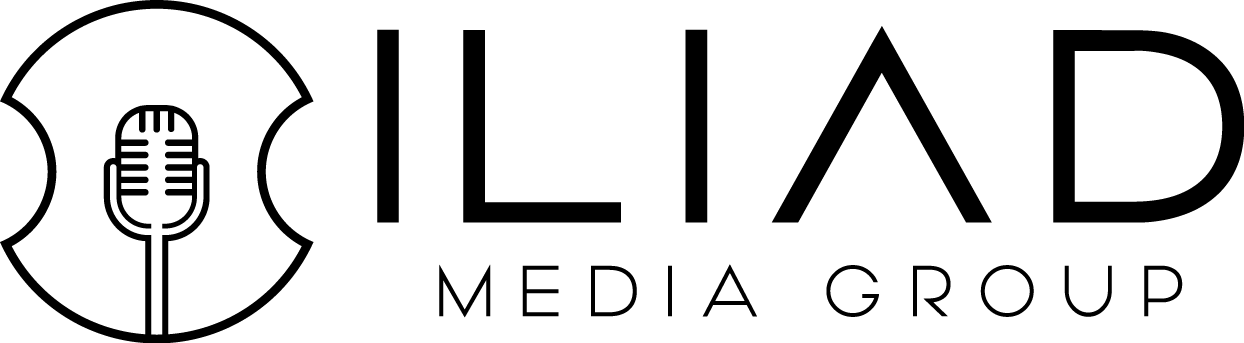G4 and More
Online mediums love their acronyms: CPC, GA, PPC, UA, and now G4 (or GA4 if you’re like, way cool). Looking for a simple breakdown for Google Analytics 4? We’ve got everything you need to analyze the traffic of your website and get the insights you crave for your business.
Let’s have a quick history lesson. For many years, we’ve had Universal Analytics (UA). This was the base tool inside Google Analytics. If you haven’t used it before, Google Analytics is a service Google provides where you can track, analyze, and understand the traffic that is coming to your website. If you don’t have one, you should set up a GA account right away.
Universal Analytics was the mainstay. It utilized a page view and the reporting was based on sessions. G4 gets a little more narrow and targets actions on your website by each specific event. More on that later. Before we get too in the weeds, let’s start by taking a deep breath and accepting that change is good. Even with all the “confusing digital marketing” stuff. Don’t worry, we’re in it with you.
This week’s Sip & Strategy is all about Google Analytics and how to grab even better marketing insights from your website traffic.
Find a cozy spot, a cocktail in your hand, and welcome to the G4 and More episode.
Let’s start by saying that G4 has a lot of great upgrades. It’s going to help find the specific piece of information you need to inform your next marketing campaign, how to pivot your current one, and when to target a specific audience wherever they are in their customer journey.
Events
Everyone likes a good event. Doesn’t the word alone just sound fun? Google Analytics 4 is now tracking data with specific events. This changes how we, as marketers, need to think and set up our tracking settings. The new and improved event parameters are metadata that assist in isolating specific interactions you want to track. As we always say, if you confuse, you lose, and Google has done a great job of making these events far more simple and linear.
Reporting
Alternatively, this word doesn’t sound fun at all. That is, of course, unless you are a marketing nerd (looking at myself, here). The new Google Analytics 4 setup allows for a much deeper dive into customer journey pathways to see exactly what content your traffic liked the most. Knowing exactly what specific content you need to be offering to your customers is the goal for every marketer. The improved focus on customer lifecycle data is a game changer, to say the least.
It’s now significantly easier and faster to see custom insights in the dashboard. These data sets are based on performance, demographics, user acquisition, technology, and e-commerce. There are even improved data customization options, allowing you to see exactly how viewers are engaging and what they are engaging with. You even know how they got to that piece of content. Pretty cool if I do say so myself.
There are also nifty and smarter insights - with automated notification of trends happening with your customers and even future projections. Even if you’re not sure what to do with all this data, Google might be able to help you out. And we all need a helping hand once in a while.
Google Ads
Google Ads stays the same, but G4 opens a whole new door into optimizing your campaigns to get the lowest cost per click you can. When you know, in an incredibly detailed way, all of the angles your traffic is interacting with your pages, you also know what to do with your ads and content. This can inform the copy of your ads, the page link you are sending them to, the part of the customer journey they’re likely in, and even the CTAs your viewers tend to engage with. All this to say, you’re gonna save more and make more. What’s there to hate?
Don’t forget to link your Google Ads account with your Google Analytics. By doing so, you can see the source of your leads by their devices, countries, apps, and platforms. The insights are truly endless.
Upgrades
Everyone likes shiny new stuff. G4 is here to deliver. Reporting issues with the older Universal Analytics are no more. UA has sampling limits and G4 offers 10 millions events per query (for the free accounts) and an outstanding 1 billion for 360 users. For most businesses and websites, the free account will do just fine. In addition, web and app experiences can now be viewed within the same property. This will not only save you time but give you a better understanding of the users on your website.
Due Date
All good things must come to an end. I don’t say this to scare you, but to help you get the ball rolling. You’ve got till July 1st, 2023 to make the switch. At this time, your historical data will not carry over from UA. So the earlier you start making new data, the better the migration will be. Get your new G4 property going so that you can retain as much historical data as possible for a smooth transition. From what we know so far, Google has not offered a way to import UA data. Download, archive, and save what you can before then. Google has stated that the UA data will remain until 6 months after the switch, so it will still be viewable until the end of 2023.
Again, change is good, not bad. Enjoy the ever-altering world of digital marketing and we hope you get all the best marketing insights imaginable.